Ethereum is now on Valora! In Part 2 of our three-part guide, we’ll walk you through swapping Ethereum assets in-app.
You can now swap between 50+ assets on Ethereum* right from your Valora wallet. Here are three quick steps to get started.
TL:DR;
How to swap Ethereum assets: Swapping Ethereum assets has never been easier. Simply navigate to your home screen and tap “Swap” to browse assets on the Ethereum network.
How to check swap rates: While swap rates may fluctuate, Valora provides an estimated network fee to help you get the best price available. Always remember to review swap details before.
How to manage your portfolio: You can view and manage both your Celo and Ethereum assets under “View Assets” in your wallet.
There are countless opportunities for you to grow your crypto assets. While you control your financial decisions in your self-custody wallet, Valora helps demystify the world of crypto in one simplified mobile experience. Take your next steps on Ethereum with confidence.
Why would you want to swap Ethereum assets?
Maybe you’re trading, maybe there are assets you want to buy and hold, maybe you need to pay someone in stablecoins, or maybe you’re running low on Ether and need to swap some of one asset you’re holding for ETH so you can transact more. Regardless, swapping – the action of trading one type of cryptocurrency for another – is one of the most common actions in crypto.
In the past, swapping was primarily done on centralized exchanges like Binance or Coinbase. However, increasingly, swaps are done via decentralized exchanges like Uniswap.
In Valora, we’ve made it fast and easy to simply swap right from your wallet so that you can maintain full custody of your funds.
Our in-app swaps connect you to a number of different decentralized exchanges to ensure you’re getting the best prices available without having to manually check a variety of dapps or send funds out of your wallet to a centralized exchange. Crypto moves fast, though, so make sure to always check the prices ahead of time!
1. How to swap Ethereum assets
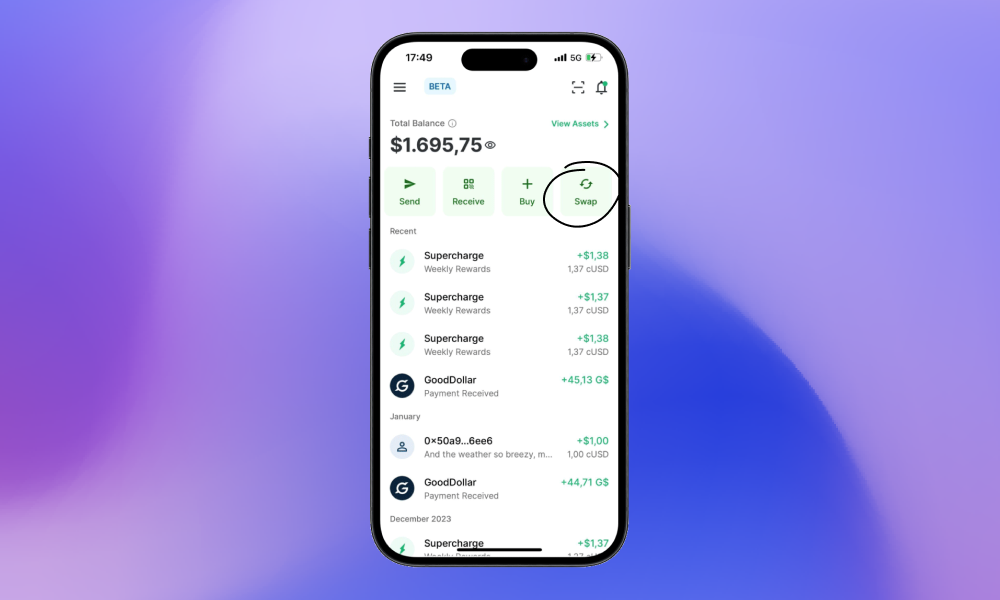
Swapping Ethereum assets in-app has never been easier. Simply navigate to Valora’s home screen and tap “Swap” to browse assets on the Ethereum network.
On Valora’s Home screen, tap on the green “Swap” button.
2. How to review and check swap rates
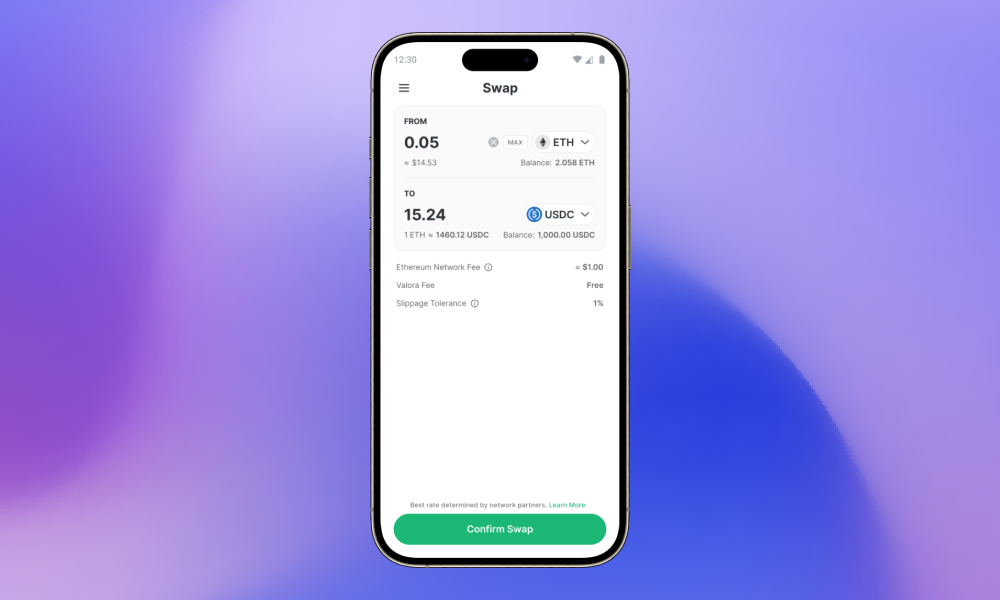
Swap rates and network fees are subject to market conditions. Valora previews your exchange rate and transaction fees to help you make an informed decision.
Select the assets you want to swap. Pay close attention to the network icon for each asset. At this time, you will only be able to swap between Ethereum assets.
Input the amount you want to swap in either the “From” or “To” box. The corresponding amount will automatically populate the other box. This might take a few seconds.
Review the swap details:
Check the “Exchange Rate” to confirm you are receiving the expected price.
Check the “Estimated network fee” to ensure you are comfortable with the total transaction cost.
Transaction fees are paid using ETH, so you must ensure you have enough ETH in your wallet. If you have an insufficient balance, buying more ETH is easy.
Tap “Confirm Swap” to complete the transaction.
3. How to manage your portfolio
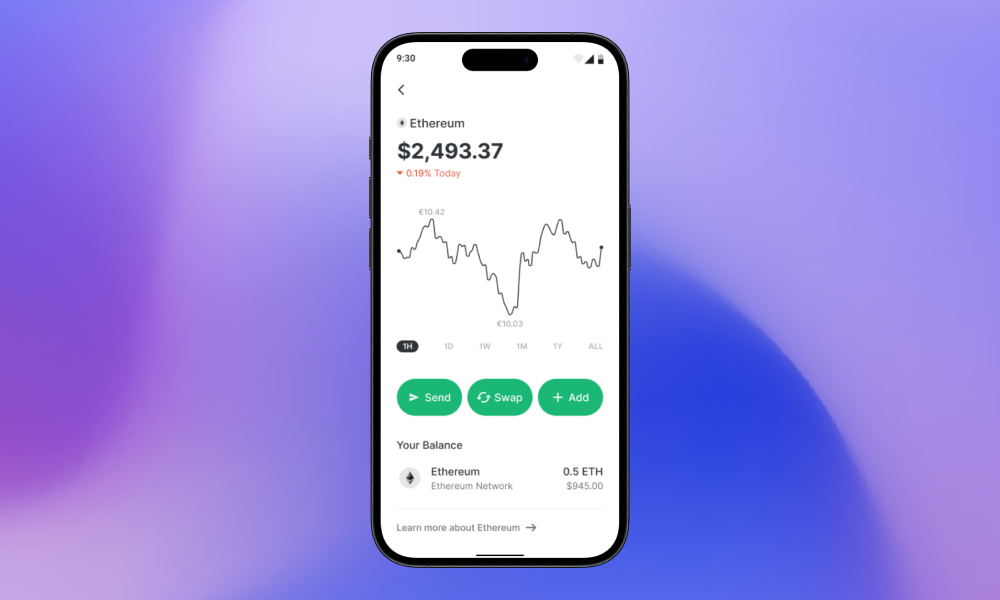
Manage and build your crypto portfolio all in one place. You can view and tap into the details of your Celo and Ethereum asset positioning under “View Assets” in your Valora wallet.
Any recent transactions will appear in your activity feed. This may take a few minutes.
To view your portfolio of assets, simply tap “View Assets” on your home screen.
Under “Tokens,” you can view your assets and their real-time value.
Tapping into each asset will also give additional information about your asset’s position and quick actions you can take should you choose to “Send, Swap, or Buy” more ETH.
Make your next move
Whether it be swapping on the Ethereum network, sending ETH to your friends, or browsing an endless array of Ethereum-based dapps - everything is simplified in one user-friendly app. Enjoy a growing list of applications on the leading blockchain network, all from your favorite mobile wallet.
***
Follow us on X to keep up with more ways to make the most of Valora’s new Ethereum experience. But stay tuned for Part 3, as more features will arrive soon.
In the meantime, let us know which features you would like to see next. Community feedback is essential for shaping the future of mobile, user-friendly crypto!
Disclaimer: Valora is only an intermediary in your swap. Valora compares rates from multiple routers to find you the best rate across several decentralized exchanges. Valora does not provide the liquidity, execute the trade, or sell your tokens. Please remember to always do your research before completing a swap.
*Ethereum swaps are currently only available on Android devices.
